
1. Home Page - If you are anywhere on St. Andrew’s website, even after clicking an item on the weekly StAC LinX, you can always click on the LOGO on the Top Left corner and get back to the Home Page. We will soon be modifying the categories listed on the Home Page to make it easier to find the information you need.
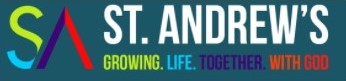
2. Events - If you want to find what is happening on the calendar at St. Andrew’s, click on CONNECT WITH ST. ANDREW’S and choose the first item: UPCOMING EVENTS. We will soon be moving it as the first item under Happening Now.
If you cannot see any of this menu it may be because you are on a phone or tablet. You will need to click on the 3 horizontal lines with the word "Menu" on the top right corner and the HEADINGS will appear on a drop down list. Click on the appropriate HEADING to see the subcategories and click on the subcategory to see the content for that subcategory.

Once there, you can choose to either see the coming events in the LIST view or click CALENDAR to see both past and future events on a moving monthly calendar. Click the event on the list or on the calendar for details.
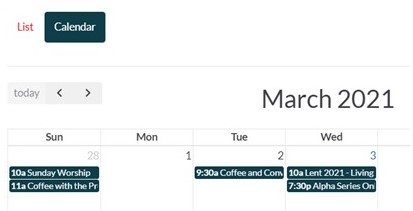
When you click on an event, you can add the event to the calendar on your phone, tablet or computer by clicking SAVE TO YOUR CALENDAR, under the photo. (Please Note that this may not work on all devices due to security features)

3. St. Andrew’s News under MEDIA and on StAC Facebook, theCreek Instagram or StAC YouTube – Even if you do not subscribe to any of this Social Media, you can click on the icons on the bottom of the HOME PAGE to see what St. Andrew’s has posted on these sites. In addition, you can find NEWS AND CONNXIONS MAGAZINES under MEDIA.
4. If you have arrived on a webpage from the weekly StAC LinX Newsletter, each click of the newsletter "Links" will open up on a new "Tab" on your browser. You may find that you have a number of tabs on your browser to close when you finish. Sorry, that is just how it works.
5. If you are having problems opening things or loading them on your device, you may be running out of RAM memory. The solution is to close any applications that you are not using or even to shut down your device and RESTART it.
HINT OF THE MONTH – If you can’t hear the LIVESTREAM on your phone, tablet, or laptop, try using earphones.